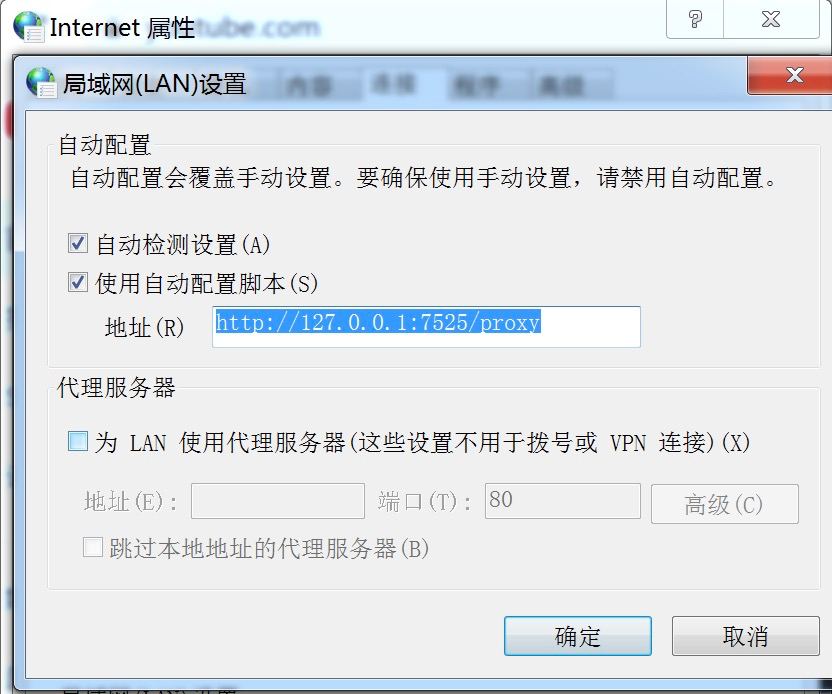Why can't I access Telegram, WhatsApp, Line, Hotmail, Gmail Apps, but only web version is accessible?
The web version of the apps, e.g. Telegram, WhatsApp or Gmail, are using HTTPS, which is supported by split mode. The split mode can only change the routing mode for HTTP (port 80) and HTTPS (port 443). That is why you can access the web version.
For the app version, they might have used any ports. Hence you will need to do one of these steps:
- Use "Global Mode" in routing settings
- Change the proxy settings of the app, below is an example of changing proxy settings for LINE: